Post by TJ on Dec 14, 2003 3:48:09 GMT -5
Original Thread started on: Oct 2nd, 2003, 3:42pm By: TJ
But It'll Have The Word
TEXT
In The Center Of That Code
YOU HAVE TO ERASE THE WORD
TEXT
THEN U HAVE 2 PASTE THE ADDY
YOU'VE JUST COPIED
INTO THE CENTER OF THE CODE
![]() [/img]
[/img]
To PASTE It
Press Your Ctrl Button Again...
And At Same Time Press Letter V...
REMEMBER TO PUT THE ADDY
IN BETWEEN THAT IMAGE CODE!!!
This Is VERY IMPORTANT
For It To WORK!!!
If I See That You Haven't Done It Right,
I'll Fix It For You (No Problem) ...
...
Then In Time You'll Learn How To Add
Shadow Like This Below
To Your Smiley's!
[shadow=Red,left,300] [/shadow]
[/shadow]
[shadow=Silver,left,300] [/shadow]
[/shadow]
[shadow=Yellow,left,300] [/shadow]
[/shadow]
[shadow=Blue,left,300] [/shadow]
[/shadow]
[shadow=Silver,left,300] [/shadow]
[/shadow]
[shadow=Purple,left,300] [/shadow]
[/shadow]
Any Questions Just Ask...
Also Try Hitting Your
PREVIEW BUTTON
B4 Hitting Send ![/color]
![/color]
I HOPE YOU UNDERSTAND
THE PROPER WAY OF
ADDING THESE LITTLE
ICONS/GIFS/BARS? ? ?
Need Help Just Ask & One Of Us'll Help!
THANKS, TJ [/b][/size][/center]
[/b][/size][/center]
YOU ASKED 4 HELP WELL
HERE IT IS FINALLY.....
If U Have ANY Questions About
(This Section)
The Smiley's, Gifs, Bars,
Copying/Pasting/Image Coding/Etc..
Ask Here Plz n' Thanks !
!
NOTE:
If You'd Like Any Of These
Smiley's/Bars/Gifs/Etc...
That Aren't Already Put In For U...
Take A Look At What'cha Like
And Want To Use In Your Post...
Just RIGHT CLICK One Of Them
In This Section
(A Grey Window'll Popup)
HIGHLIGHT The http Addy & Then
Copy It By...
Pressing Your Ctrl Button & Then
At Same Time Pressing Letter C
Then After You've Done That...
Close That Grey Window...
Keep Note That You Can
ONLY COPY SOMETHING
ONCE/TIME!!!
Your Puter
ONLY KEEPS MEMORY OF ONE!
After This...
Hit REPLY Wherever You're
Wanting To Make Your Post...
Then PRESS The
PICTURE FRAME IMAGE
Above The Smiley's...
It'll Come Up Like This...
![]()
[/img]HERE IT IS FINALLY.....
If U Have ANY Questions About
(This Section)
The Smiley's, Gifs, Bars,
Copying/Pasting/Image Coding/Etc..
Ask Here Plz n' Thanks
 !
!NOTE:
If You'd Like Any Of These
Smiley's/Bars/Gifs/Etc...
That Aren't Already Put In For U...
Take A Look At What'cha Like
And Want To Use In Your Post...
Just RIGHT CLICK One Of Them
In This Section
(A Grey Window'll Popup)
HIGHLIGHT The http Addy & Then
Copy It By...
Pressing Your Ctrl Button & Then
At Same Time Pressing Letter C
Then After You've Done That...
Close That Grey Window...
Keep Note That You Can
ONLY COPY SOMETHING
ONCE/TIME!!!
Your Puter
ONLY KEEPS MEMORY OF ONE!
After This...
Hit REPLY Wherever You're
Wanting To Make Your Post...
Then PRESS The
PICTURE FRAME IMAGE
Above The Smiley's...
It'll Come Up Like This...
But It'll Have The Word
TEXT
In The Center Of That Code
YOU HAVE TO ERASE THE WORD
TEXT
THEN U HAVE 2 PASTE THE ADDY
YOU'VE JUST COPIED
INTO THE CENTER OF THE CODE
To PASTE It
Press Your Ctrl Button Again...
And At Same Time Press Letter V...
REMEMBER TO PUT THE ADDY
IN BETWEEN THAT IMAGE CODE!!!
This Is VERY IMPORTANT
For It To WORK!!!
If I See That You Haven't Done It Right,
I'll Fix It For You (No Problem)
 ...
...Then In Time You'll Learn How To Add
Shadow Like This Below
To Your Smiley's!
[shadow=Red,left,300]
 [/shadow]
[/shadow][shadow=Silver,left,300]
 [/shadow]
[/shadow] [shadow=Yellow,left,300]
 [/shadow]
[/shadow] [shadow=Blue,left,300]
 [/shadow]
[/shadow][shadow=Silver,left,300]
 [/shadow]
[/shadow][shadow=Purple,left,300]
 [/shadow]
[/shadow]Any Questions Just Ask...
Also Try Hitting Your
PREVIEW BUTTON
B4 Hitting Send
 ![/color]
![/color]I HOPE YOU UNDERSTAND
THE PROPER WAY OF
ADDING THESE LITTLE
ICONS/GIFS/BARS? ? ?
Need Help Just Ask & One Of Us'll Help!
THANKS, TJ
 [/b][/size][/center]
[/b][/size][/center]

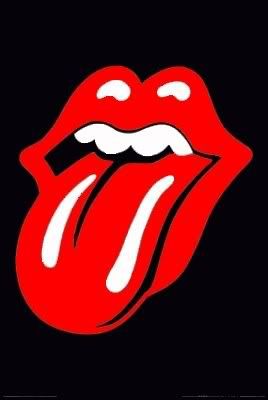




 Okies Sounds Like A Plan Tombraider
Okies Sounds Like A Plan Tombraider